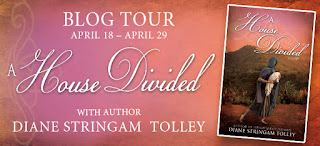This morning as I read the analytics of some of my latest
posts, I was reminded of the importance of keeping our face in front of our
audience.
What am I doing to garner enthusiasm for my posts? I am
being consistent and posting every day.
A few weeks ago I received an email from a dear friend,
my headshot professional, inviting me to take part in a challenge online. The
challenge is to post something about happiness for 100 days. So I accepted the
challenge and scheduled posts for my first 30 days.
At first I only received the odd “like” and no comments.
Gradually as the weeks have progressed, I have noticed that more and more
people are “Liking, Commenting on and Sharing” my happiness posts.
This morning the analytics for one of my latest posts was
221 views in 24 hours.
Now, I am not doing anything but organic posting. I am
not paying for any online marketing to improve my responses. People are just
genuinely responding because they are now following my posts on a daily basis.
I do scheduled posts every day, and then top them up with
current posts and blogs.
Real time networking is another thing I do to help build
repoire with my network.
LinkedIn is my favourite platform for business and when we
are active on this platform, we reap the rewards.
It is so important to keep our faces in front of our
audience every day.
Posting once a week or even worse, once a month, is not
nearly enough. We need to post every day. Check out my blog “The Rule of 10
Posts”.
Figure out what your unique value proposition is and then
post things around that theme…without pitching to your audience all the time.
For more information, check out my blog at
marketingmentress.com.
Marketing is my game; Mentoring is my aim.
Christine Till
The Marketing Mentress